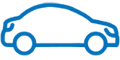Preamble:
The Location Hyeres reservation site can be consulted at the following address ” locationhyeres “. The purpose of this site is to allow Customers to reserve commercial and tourist vehicles after immediate payment of the chosen formula and under the conditions set out below.
Definitions:
The “Customer” means the principal driver named at the time of booking and listed as the signatory on the hire contract.
“The Agency” means the corresponding rental service with which the Customer has made a reservation and whose contact details are shown on the special rental conditions.
The term “Order” refers only to the reservation of a vehicle, not its rental.
The term “Hire”: Refers to the contractual whole formed by the Hire Contract and the General Conditions of Short-Term Vehicle Hire.

 English
English
 Français
Français